Table of Contents
1Advanced Generation Techniques
Beyond basic image generation, advanced techniques allow you to create highly specific, professional-quality images that match your exact requirements. These techniques involve sophisticated prompt engineering, style manipulation, and atmospheric control.
Style Transfer Techniques
Apply specific artistic styles to your generated images
Atmospheric Control
Manipulate lighting, weather, and mood in your images
Composition Mastery
Control camera angles, framing, and visual hierarchy
Technical Precision
Achieve specific technical qualities and effects
2Style Control and Manipulation
Understanding Style Parameters
Style control involves manipulating various artistic parameters to achieve your desired aesthetic:
Artistic Movements
- • Impressionism: Soft, light-focused
- • Cubism: Geometric, abstract
- • Art Deco: Bold, geometric
- • Minimalism: Clean, simple
- • Surrealism: Dreamlike, fantastical
Technical Styles
- • Photorealistic: Camera-like quality
- • Oil painting: Textured, artistic
- • Watercolor: Soft, flowing
- • Digital art: Clean, modern
- • Sketch: Hand-drawn appearance
Style Combination Techniques
Learn how to combine multiple styles for unique and compelling results:
Primary + Secondary Style
Example Prompt:
"A modern cityscape in the style of Art Deco with watercolor painting technique, featuring geometric buildings and soft, flowing colors"
Result:
Art Deco architecture with watercolor's soft, flowing aesthetic

Style + Technique Combination
Example Prompt:
"A portrait in Renaissance style with modern digital art techniques, featuring detailed lighting and contemporary color palette"
Result:
Classical composition with modern digital aesthetics

Style Comparison Examples
See how different style prompts transform the same subject:

Realistic Style
Photorealistic rendering with natural lighting

Impressionist Style
Soft brushstrokes and light-focused composition

Digital Art Style
Clean, modern aesthetic with vibrant colors
3Atmosphere and Mood Creation
Lighting and Weather Control
Master the art of creating specific atmospheres through lighting and weather manipulation:
Lighting Types
- • Golden hour: Warm, romantic lighting
- • Blue hour: Cool, mysterious atmosphere
- • Dramatic lighting: High contrast, moody
- • Soft lighting: Gentle, flattering
- • Neon lighting: Urban, vibrant
Weather Effects
- • Rain: Melancholic, reflective mood
- • Fog: Mysterious, ethereal atmosphere
- • Snow: Peaceful, pristine feeling
- • Storm: Dramatic, intense energy
- • Clear sky: Bright, optimistic
Emotional Atmosphere Techniques
Create specific emotional responses through atmospheric manipulation:
Mysterious and Enigmatic
Prompt Elements:
"Foggy atmosphere, low-key lighting, deep shadows, muted color palette, mysterious silhouettes"
Warm and Inviting
Prompt Elements:
"Golden hour lighting, warm color tones, soft shadows, cozy atmosphere, inviting composition"
Dynamic and Energetic
Prompt Elements:
"High contrast lighting, vibrant colors, dynamic composition, energetic movement, bold elements"
Atmosphere Comparison
Same subject, different atmospheric treatments:

Bright and Cheerful
Full sunlight, vibrant colors, optimistic mood

Moody and Reflective
Rain, overcast lighting, contemplative atmosphere
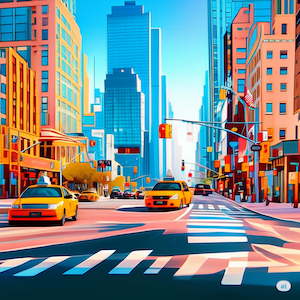
Warm and Romantic
Golden hour lighting, warm tones, intimate feeling
4Advanced Prompt Engineering
Structured Prompt Framework
Use this systematic approach to create highly effective prompts:
1. Subject Definition
Start with the main subject:
"A modern office building"
2. Style Specification
Add artistic style:
"A modern office building in minimalist architectural style"
3. Atmosphere and Lighting
Include atmospheric elements:
"A modern office building in minimalist architectural style, photographed during golden hour with warm, dramatic lighting"
4. Technical Specifications
Add technical details:
"A modern office building in minimalist architectural style, photographed during golden hour with warm, dramatic lighting, wide-angle lens, high resolution, professional photography"
Prompt Optimization Tips
Do's
- • Be specific about style and technique
- • Include lighting and atmospheric details
- • Specify camera angles and composition
- • Use technical photography terms
- • Reference specific artists or movements
Don'ts
- • Avoid vague or generic descriptions
- • Don't overload with conflicting styles
- • Avoid overly complex prompts
- • Don't ignore technical specifications
- • Avoid subjective quality terms
5Professional Applications
Industry-Specific Applications
E-commerce and Product Photography
- • Product lifestyle shots
- • Studio-quality product images
- • Seasonal campaign visuals
- • Brand-consistent imagery
Marketing and Advertising
- • Campaign concept visuals
- • Social media content
- • Print advertisement mockups
- • Brand identity elements
Architecture and Design
- • Architectural visualizations
- • Interior design concepts
- • Landscape design mockups
- • Product design prototypes
Content Creation
- • Blog post illustrations
- • Social media graphics
- • Presentation visuals
- • Educational materials
Workflow Integration
Integrate advanced AI image generation into your professional workflow:
Next Steps
Now that you understand advanced AI image generation techniques, you're ready to create professional-quality images. Visit our Image Tools section to start experimenting with these advanced techniques, or explore our other tutorials for more specialized applications.
